We’re back with some great updates to Permission Assist that will make your review process even easier. In Permission Assist version 5.4, we’ve enhanced the remediation design and workflow; updated terminology; and added entitlement role owners.
Enhanced Remediation Design and Workflow
We’ve upgraded the design to help you better organize and complete remediation items including the Remediation List becoming the Remediation Taskboard.
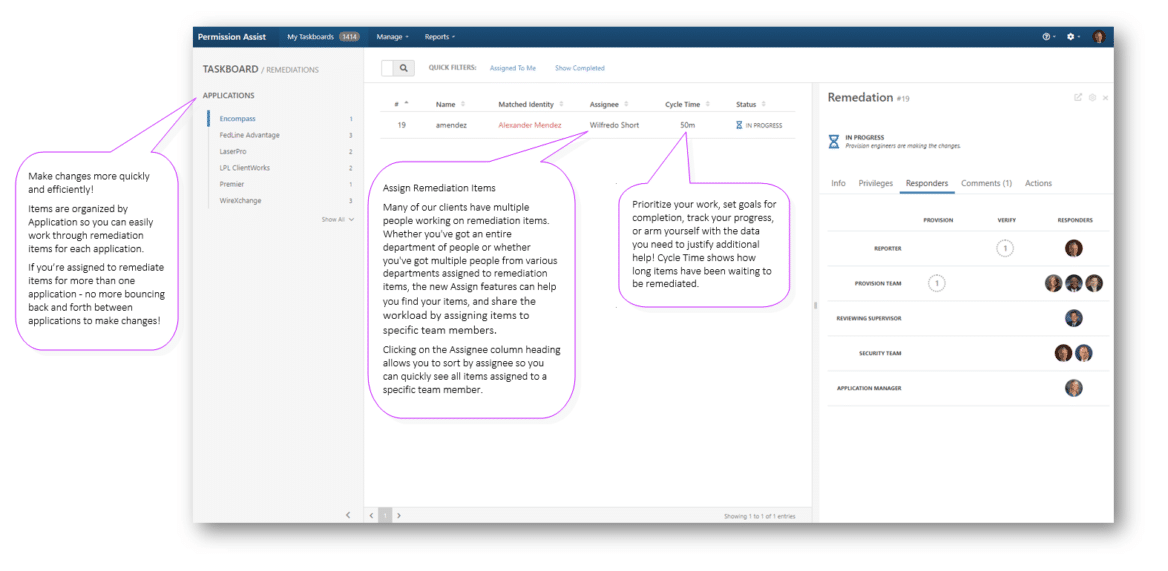
Organized by Application
Items are now organized by Application, making it easier to work through remediation.
Assign Remediation Items
You are now able to assign items to specific team members. This new Assign feature will help you find your items and share the workload.
Cycle Time
The cycle time section shows how long items have been waiting to be remediated. It can help you see where progress is falling behind or where you need to shift focus during a review.
Also, in preparation for future updates, we’re changing nearly every reference of Remediation to Provision. This change will allow for future updates to include more targeted and useful features. There are still a few exceptions and for more detail on that, we recommend viewing your version 5.4 release notes.
Entitlement Role Owners
Entitlement Roles are getting an upgrade so you can better manage permissions across various systems.
With Entitlement Role owners, you can have one person assigned to manage the revision process of the entire role, while multiple people can still provide their input on permissions within a specific application. For example, you might have application owners make decisions for a specific system within the role and the manager of the Department oversee the role as a whole.
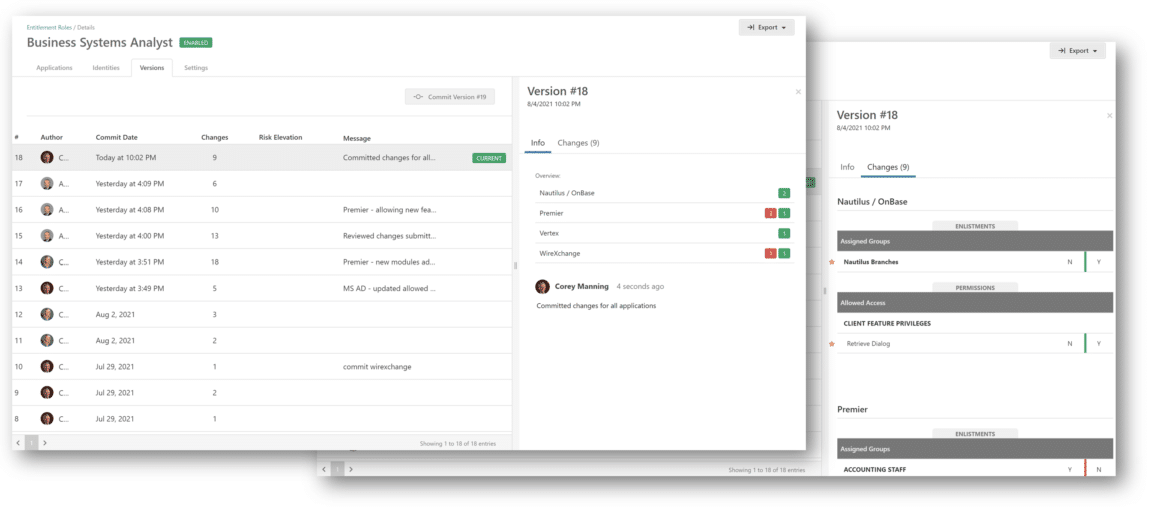
Entitlement Role Versions
The new Versions tab allows you to view a list of all changes made to the role. You’ll be able to see who committed the changes and the number of changes made. If you’ve assigned risk levels to permissions, Permission Assist will also calculate the risk based on what was changed. This allows you to quickly identify situations that might increase risk.
You can find more information about all these updates and more (like the Remediation Wizard and email notification updates) in your version 5.4 release notes.
We hope you enjoy the updated features and remediation redesign. As always, our enhancements come directly from your input and feedback, and we look forward to these updates speeding up your review process.