We’ve worked hard to bring you our biggest update yet with Permission Assist version 5.0. This update is jam-packed with exciting enhancements that will make using Permission Assist even more intuitive to what you need.
This version of Permission Assist features Group Reviews, Enlistments and Overrides Review, and Last Log-In Dates.
Group Reviews
One of our most requested features over the last year has been group reviews. Many of the most popular applications integrated within Permission Assist use groups to assign permissions.
With this new feature, you are able to create an entirely separate review process to ensure groups and group permissions are set up properly.
When to Use Group Reviews
Group reviews are a great way to access your permissions during specific situations and with specific applications. You should use group reviews during one of the following:
- Those within your organization who set up groups and determine their permissions are different than those who review individual user permissions
- The applications being reviewed assign privileges solely based on groups and not on individual permissions
- You want to ensure groups are set up properly before reviewing user permissions.
If an application does allow individual exceptions outside of group permissions, completing a group review can help user permission reviews go much easier and sometimes even faster.
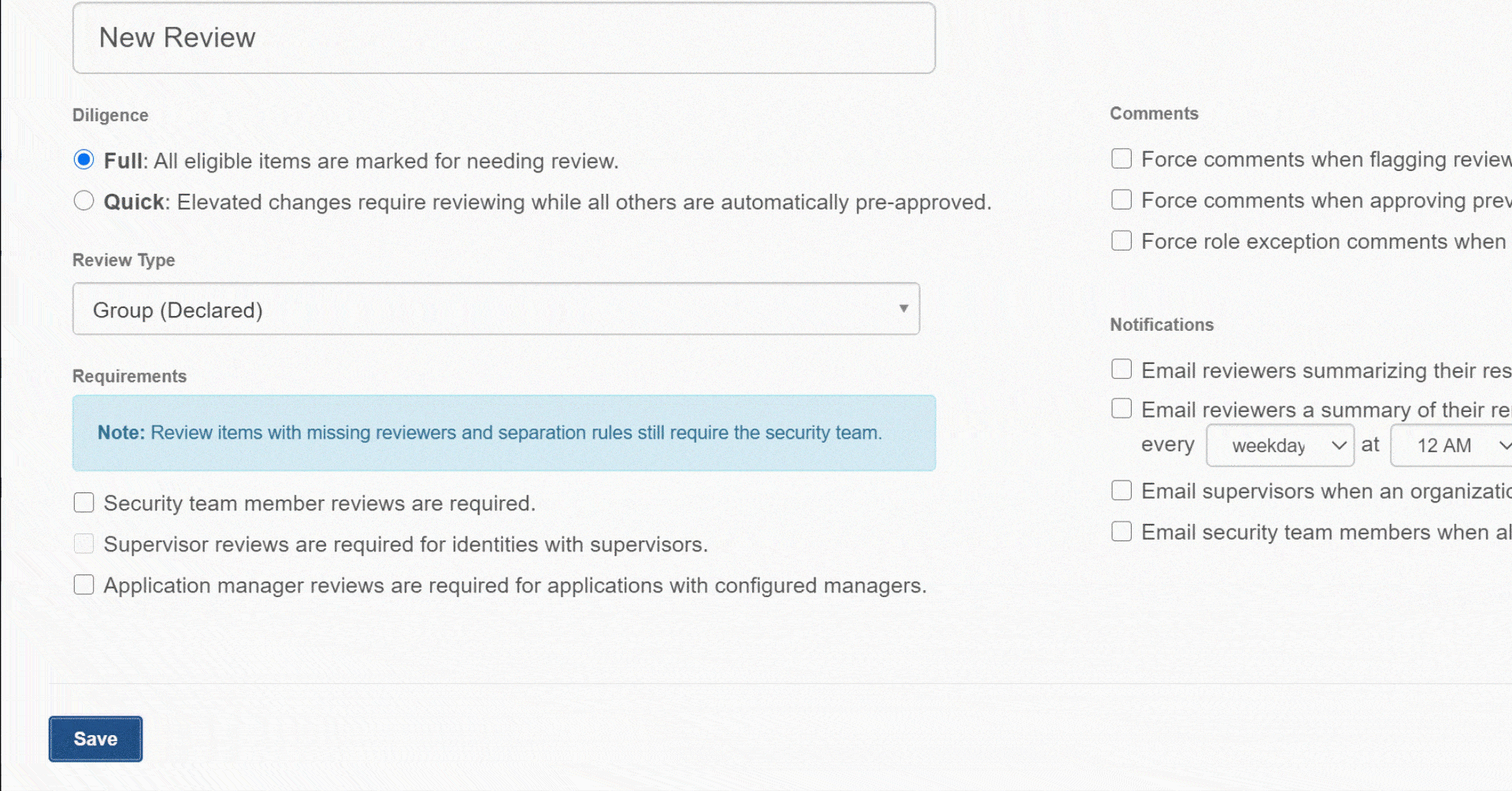
Check out the latest release notes for more information!
Enlistments and Overrides Review
Group reviews are a great way to ensure you’re confident in the permissions users are given when they’re assigned to a group. However, there are a few instances you may need to keep in mind. If an application allows individual privileges to override group permissions, or if individual permissions can be assigned outside of group permissions, you may need to review individual user privileges to ensure you are meeting your auditing requirements. This can be time consuming and overwhelming. That’s why we’ve created the Enlistments and Overrides review option.
When to Do an Enlistments and Overrides
As stated above, there are specific situations when using an Enlistments and Overrides Review will speed up the process of your group reviews. Plus, it helps ensure you’re meeting your auditing requirements. Here are a few examples:
- You want to make sure users are assigned to the right application role/group
- Your goal is to limit the number of employees that have privileges outside of a role/group
- You’ve already completed a Groups review and now you want to identify the exceptions
With this new update, you can quickly identify permissions that are different than the user’s application role or group.
Enlistments
This area displays the name of the application role or group to which a user is assigned, if available. If the application doesn’t have roles or groups, this section is not displayed.
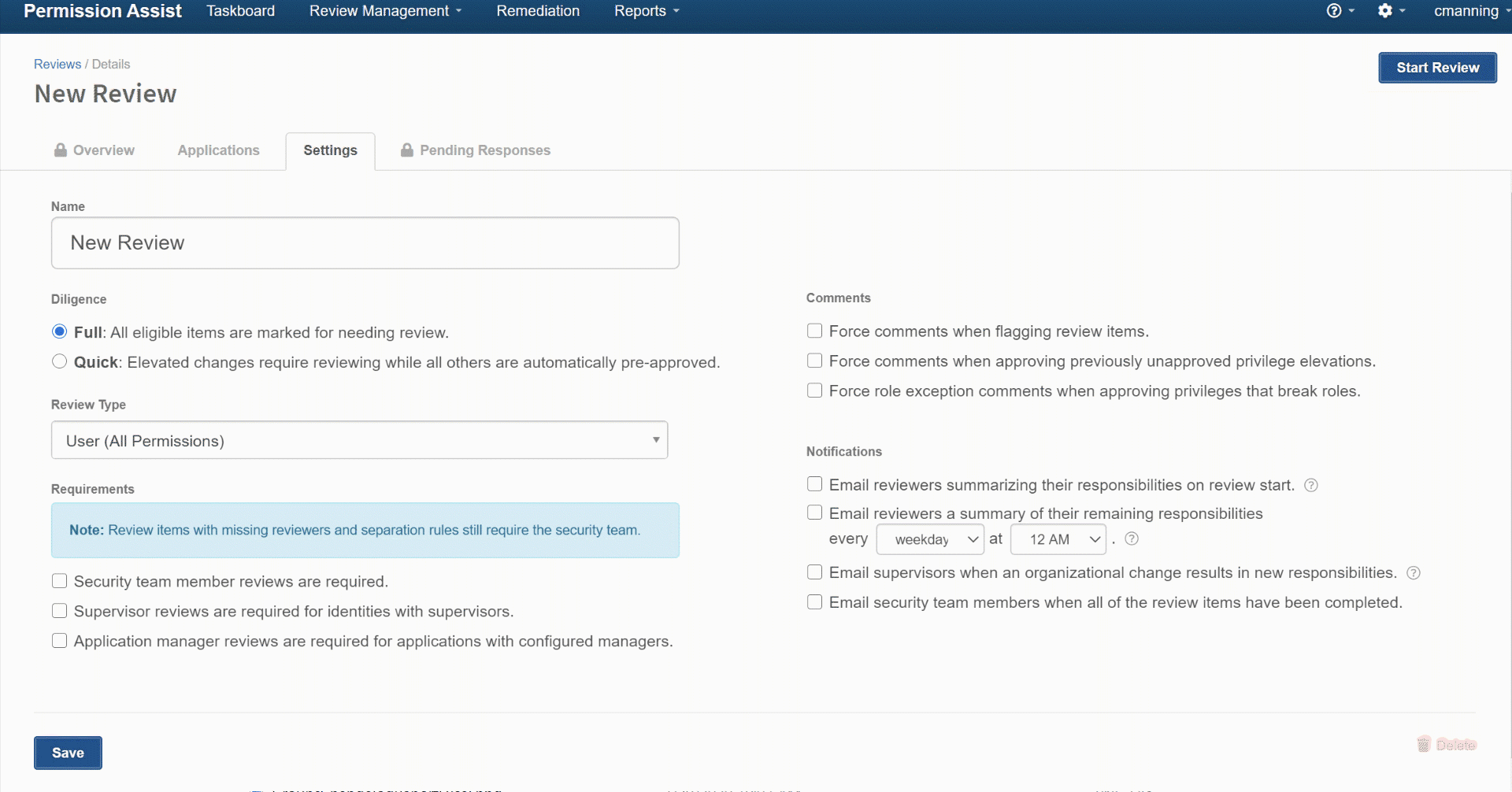
Permissions
This area displays any permissions that are different than the group-level permissions. If the user does not have any permissions that are different than those within their assigned role/group, this section is not displayed.
Last Login Date
This new update will be a great help in your next review! The Last Login Date is now displayed on both the Application Details page and the Taskboard.
This information has been added to the Application Users summary report. Now you can export the report, and filter your information based on last login. It is also now visible in the User Info tab on the Taskboard.
Besides these key features Permission Assist version 5.0 has updated performance improvements, bug fixes, and other features that make your experience with Permission Assist smooth and easy. We’ve added additional information for applications on the Taskboard for easy understanding. Plus it’s now easier to see which application users have been disabled or disabled and removed.
We’ve also integrated better search functions, new configure options, and more.
Important Update
We’re excited for you to start working with Permission Assist 5.0 and want to make sure you’re prepared for such a huge launch. We’ve squashed bugs and added features that will make your experience with Permission Assist that much better, but that also means your next review might take a bit longer than normal.
Since we’ve added so much to the software, you’ll need to make sure to update your plug-ins and be ready for a longer review. Please refer to the release notes for more details.
After the first review, everything should run smoothly and quickly. If you’re concerned about these changes, we recommend running a test review first and backing up any important information.
We continue to strive to make Permission Assist that much better for you and we believe that version 5.0 does just that. We hope you enjoy the release!
Curious about Permission Assist, but don’t yet have it? Schedule a discovery call with us today and see how we can help shrink your permission reviews.