We’ve been working hard to add features and enhancements that will help you continue shrinking your permission reviews. Here are a few highlights in the Permission Assist 4.6 release…
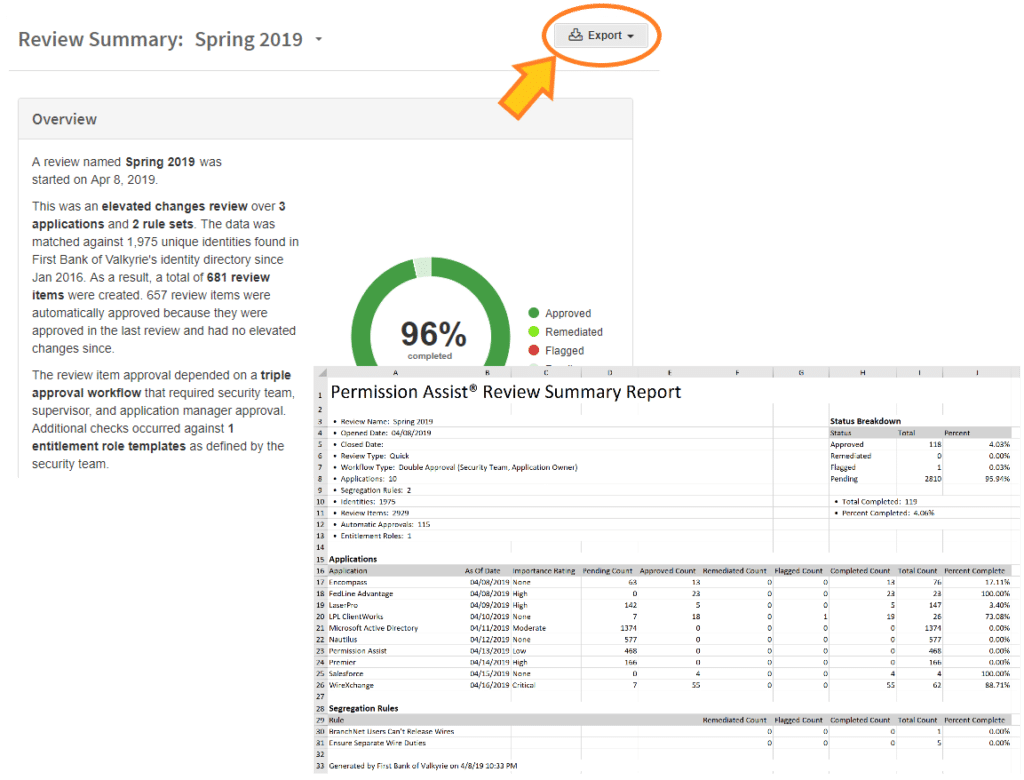
Excel Exports
If you’ve ever wanted to export all identities, applications, privileges, conflicts, or even the current summary of a review (including all counts of pending, approved, and remediated items) – now you can! Simply click the Export button. You can view, sort, and Excel in whatever way makes you happiest all day long.
Import Data, Trending, and Diagnostics
One question our clients get asked more frequently during an audit is, “How do you know the information in Permission Assist is the same as the information in your application?” Another question clients often ask is, “From a security perspective, how do I know if new privileges have been added?”
Troubleshooting is even easier with improved import data and diagnostics.Now, you can quickly see a summarized list of each import along with the date, the number of users and the overall percentage of change when the import took place.
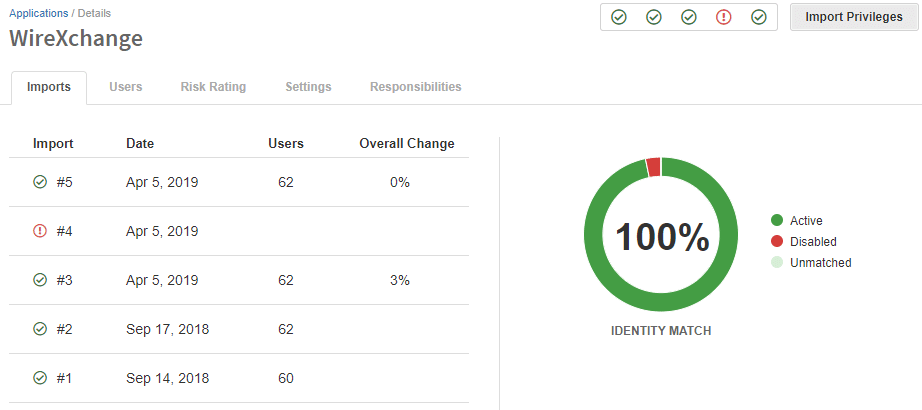
With more detailed views, you can clearly see new users, new privileges, and an overall percentage of change after each import.
Permission Assist tracks these changes with each new import so that, over time, you’ll start to see trends. If an import results in changes that go outside of that trend, you’ll know immediately.
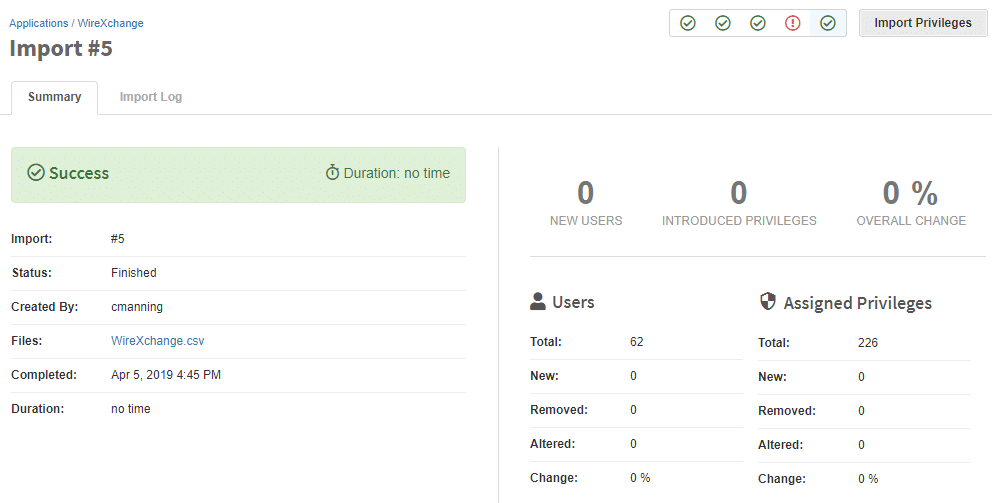
In the event an import error occurs, the new Import Log allows you to see what happened.
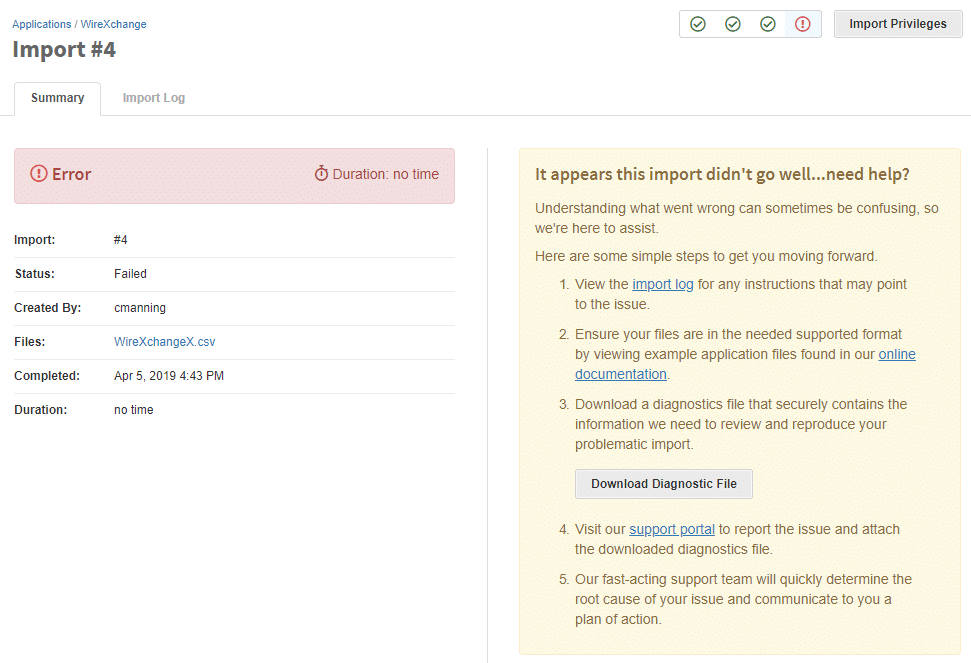
Need help solving the problem? We’ve made it even easier! Just follow the step-by-step instructions to create an encrypted diagnostic file (basically just click a button) and send it to our support team using our secure support portal. You’re support issues are our top priority so we’ll get on it as soon as possible!
Set ‘On Behalf Of’ Reviewers for Supervisors
If you have supervisors who don’t typically review the permissions of their direct reports or who may be out of the office during a review, the new ‘On Behalf Of’ feature allows you to either temporarily or permanently shift review responsibilities to another person.
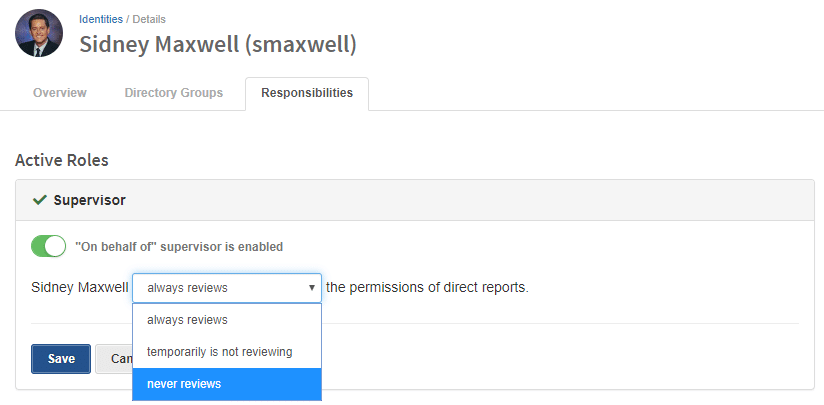
Audit Multiple Active Directory Applications
Do you have multiple banks or other entities in your Active Directory application? If so, you now have the ability to set up multiple Active Directory applications allowing you to audit each individually.
We have gotten a lot of great feedback on these enhancements and we appreciate it! More great enhancements are planned for 4.7 and we couldn’t be more excited. Thank you to all of you who helped in this release!